And just as the constantly evolving world of internet marketing, there is one thing that will never be out of style i.e keyword research. Blogging, site optimization, building an internet...
How To Search A Website For Keywords
Everything you need to know about our Company Read MoreWhat Is a Website Keyword Search?
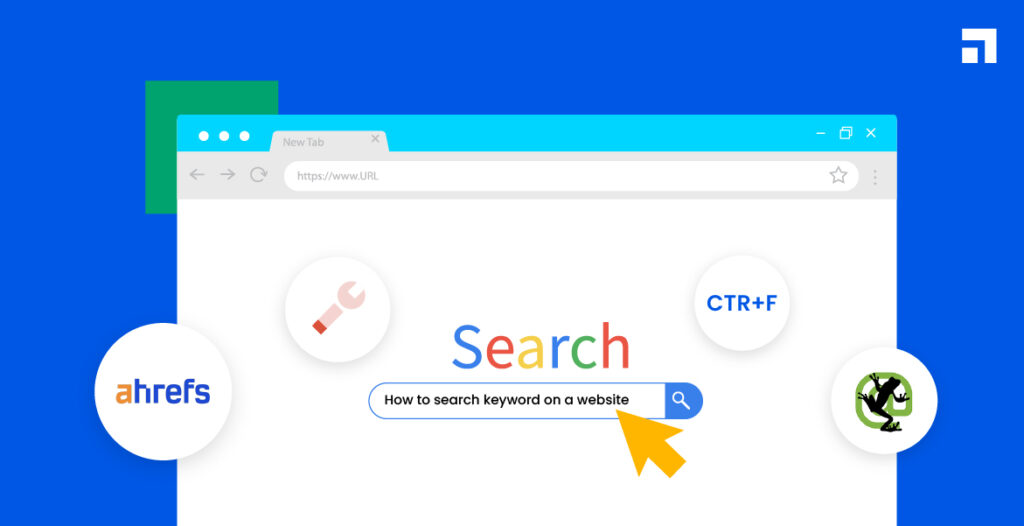
A search on the Internet (or web search) can help you locate specific phrases on any website, including your and your competitors’ websites.
There are several ways to search a website for material (we’ll discuss these in greater detail in the future). The quickest search method for a specific webpage is with Command+F or Ctrl+F.
Use organic research to find keywords throughout the site. This will allow you to find the keywords for which it is ranked.
Why Should You Search a Website for Keywords?
A web search can help you locate the exact details on a website.
In particular, it can benefit you:
- Get statistics and data – Search for data on your website. This can be helpful when you want to change old information.
- Find specific sources – Search for mentions that require a change, such as seasonal promotions, offers, or even places.
- Find fresh ideas – Look up competitive keywords to find subjects you haven’t thought of in the past.
- Discover links to your site through backlink possibilities – Search for keywords on relevant niche sites to discover ways to contact people and ask for links to your website.
- Search for semantic keywords – Find what semantic terms are—keywords related to the topic you could incorporate into your material. This will give search engines an understanding of your content and benefit them in determining the rank of your material accurately.
- Learn how you can meet search-related intent – Examine the kind of material that your competition creates using specific keywords to identify its search intention (the reason people search for something)
- Search for keyword placement suggestions – Check out where competitors put their keywords in the material for ideas on the perfect places to put your own
How To Search a Site for Keywords
✅ Utilize the Keyword Planner
Keyword Planner (within Google Ads) is a tool for paying for search campaigns. However, it can also be used to identify relevant keywords for websites.
Start the program. (If you aren’t a member, follow the instructions to register.)
Once you’ve got the tool running After that, you can then click “Discover new Keywords.”
✅ Use the Search Function on The Website
Websites often have search bars that allow you to search for a specific phrase.
All you’ll need is:
- Search the bar
- Enter your keyword (depending on the site, with quotation marks can be helpful)
- Enter search/search.
This is the easiest. However, not all websites provide this feature.
Even if you have them, they might need to be together correctly with their search engine setup.
For instance, their search engine can only find matches within the URL or title of the page. Thus, you’ll end up with a limited selection of relevant outcomes.
✅ Use Command+F, Ctrl+F
Searching for web pages’ keywords can help you understand how often and in which locations they appear. This could be useful when creating personal material.
Start a new page and press CTRL+F on a PC and Command+F when on Macs. Mac.
Input the keyword into the search box that pops up. Then, it will highlight every part of the web page where the keyword is present. Press “enter” to open every spot.
It’s a great start. However, it only displays keywords on the site itself.
Search the page’s HTML code to find every time the term is actually utilized.
To begin, start Chrome, right-click on the desired page, and select “View the Page Source.”
If you can look at the source code when you see the source code, press the Ctrl key and press F (Command+F when together with a Mac). A search bar will be displayed.
Enter the keyword you’d like to search for and press Enter.
In this scenario, we’ll look for “description.”
Together with HTML, to look up websites with keywords, you can find many more instances of together keywords. As in:
- It is the Title tag (HTML that defines the title of the page and could show up in results of a search outcome)
- Meta Description: The Meta description (HTML that describes the page and may be included in the search outcome)
- Names for media files refer to things like videos, photos, GIFs, and photos. GIFs
- Alt-text (code that explains an image to help visually impaired users understand the image and to be displayed by browsers when images don’t load)
Knowing where other websites place keywords will tell you how effectively they optimize each page.
✅ Utilize Keyword Tools
Keyword search tools add the fastest way to find websites that contain keywords.
Two options are available:
👉🏽 Organic Research
Organic Research allows you to find out what keyword’s websites rank for.
To access it, visit the URL of a website (either yours or an opponent’s), select the country you wish to search in, and then hit “Search.”
Select”Positions” and click the “Positions” Tab to view:
- A list of the keywords that the website ranks for
- It is the URL that ranks every keyword.
- The position of each website’s page’s rank is based on the specific keyword.
- An estimate of the site’s natural (unpaid) user traffic
- The volume of monthly searches for a keyword.
👉🏽 Keyword Gap
Keyword Gap tool: The Keyword Gap tool will show you which keywords your competitors are ranking for and which you aren’t. This allows you to identify potential ranking opportunities.
To start the tool, enter your domain and up to four competitors’ domains, choose your country, and select “Compare.”
Find Keywords to Boost Your Organic Traffic
There’s no limit to the keywords for which your website could be ranked.
Tools such as Organic Research and Keyword Gap allow you to look up the keywords of your and your competitor’s websites. This means you’ll have many ideas about the keywords you should target.
Try SEMrush for no cost to begin.



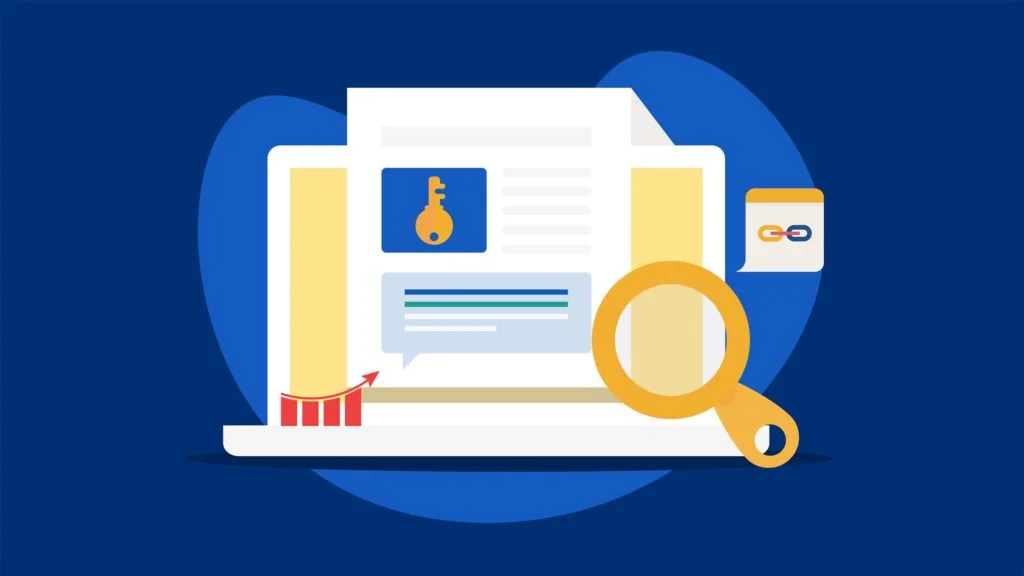



Leave a Reply